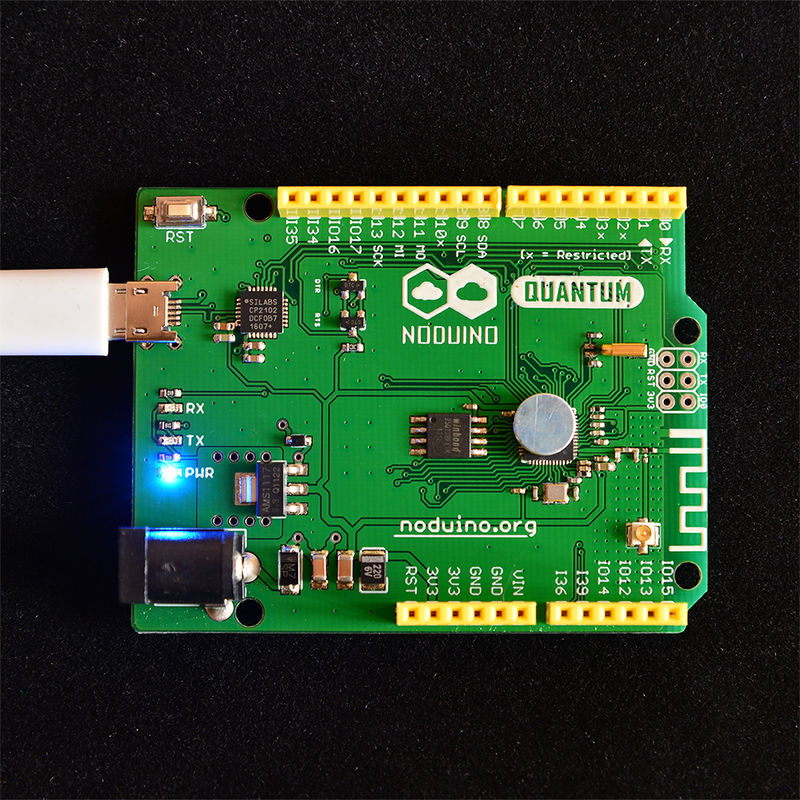ESP32 Onchip Sensor
来自Jack's Lab
(版本间的差异)
(→Code) |
(→Code) |
||
| (未显示1个用户的16个中间版本) | |||
| 第1行: | 第1行: | ||
== Overview == | == Overview == | ||
| + | |||
| + | [[文件:Quantum-onchip-sens-1024.jpg || 800px]] | ||
| + | |||
| + | |||
| + | The normal output: | ||
| + | |||
| + | <source lang=bash> | ||
| + | ESP32 onchip Temperature = 143 | ||
| + | ESP32 onchip Hall sensor = 5247 | ||
| + | </source> | ||
| + | |||
| + | When you guys place a small magnetic block near the esp32 chip: | ||
| + | |||
| + | <source lang=bash> | ||
| + | ESP32 onchip Temperature = 145 | ||
| + | ESP32 onchip Hall sensor = 4988 | ||
| + | </source> | ||
| + | |||
| + | Use the other pole near the chip: | ||
| + | |||
| + | <source lang=bash> | ||
| + | ESP32 onchip Temperature = 147 | ||
| + | ESP32 onchip Hall sensor = 5401 | ||
| + | </source> | ||
| + | |||
| + | <br><br> | ||
| + | |||
| + | == Hacked API == | ||
| + | |||
| + | In librtc.a: | ||
| + | |||
| + | uint8_t temprature_sens_read(); | ||
| + | uint32_t hall_sens_read(); | ||
<br><br> | <br><br> | ||
| 第11行: | 第44行: | ||
$ wget https://dl.espressif.com/dl/xtensa-esp32-elf-linux32-1.22.0-59.tar.gz | $ wget https://dl.espressif.com/dl/xtensa-esp32-elf-linux32-1.22.0-59.tar.gz | ||
$ mkdir -p toolchain | $ mkdir -p toolchain | ||
| − | $ tar | + | $ tar zxf xtensa-esp32-elf-linux32-1.22.0-59.tar.gz -C toolchain |
$ export PATH=$PATH:`pwd`/toolchain/xtensa-esp32-elf/bin | $ export PATH=$PATH:`pwd`/toolchain/xtensa-esp32-elf/bin | ||
$ | $ | ||
$ git clone --recursive git://github.com/icamgo/esp-idf.git | $ git clone --recursive git://github.com/icamgo/esp-idf.git | ||
| + | $ export IDF_PATH=`pwd`/esp-idf | ||
$ cd esp-idf/examples/09_onchip_sensor | $ cd esp-idf/examples/09_onchip_sensor | ||
$ make menuconfig | $ make menuconfig | ||
| 第20行: | 第54行: | ||
</source> | </source> | ||
| + | You need to press the RST buttom after uploading the firmware into flash. If you guys do not like to do this please patch the /path/to/esp-idf/components/esptool_py/esptool/esptool.py : | ||
| − | ;; Check | + | <source lang=bash> |
| + | diff --git a/esptool.py b/esptool.py | ||
| + | index 755f4cb..ff92c91 100755 | ||
| + | --- a/esptool.py | ||
| + | +++ b/esptool.py | ||
| + | @@ -197,6 +197,12 @@ class ESPLoader(object): | ||
| + | + '\xc0' | ||
| + | self._port.write(buf) | ||
| + | |||
| + | + def reset_to_app(self): | ||
| + | + self._port.setDTR(False) | ||
| + | + self._port.setRTS(True) | ||
| + | + time.sleep(0.05) | ||
| + | + self._port.setRTS(True) | ||
| + | + | ||
| + | """ Calculate checksum of a blob, as it is defined by the ROM """ | ||
| + | @staticmethod | ||
| + | def checksum(data, state=ESP_CHECKSUM_MAGIC): | ||
| + | @@ -1421,7 +1427,6 @@ def dump_mem(esp, args): | ||
| + | sys.stdout.flush() | ||
| + | print 'Done!' | ||
| + | |||
| + | - | ||
| + | def write_flash(esp, args): | ||
| + | """Write data to flash | ||
| + | """ | ||
| + | @@ -1503,6 +1508,7 @@ def write_flash(esp, args): | ||
| + | if args.verify: | ||
| + | print 'Verifying just-written flash...' | ||
| + | verify_flash(esp, args, header_block) | ||
| + | + esp.reset_to_app() | ||
| + | |||
| + | |||
| + | def image_info(args): | ||
| + | </source> | ||
| + | |||
| + | Then Quantum can reset to run your app automatically after uploading the firmware into flash | ||
| + | |||
| + | |||
| + | ;; Check output: | ||
<source lang=bash> | <source lang=bash> | ||
| 第98行: | 第172行: | ||
printf("Welcome to Noduino Quantum\r\n"); | printf("Welcome to Noduino Quantum\r\n"); | ||
printf("Try to read the sensors inside the ESP32 chip ... \r\n"); | printf("Try to read the sensors inside the ESP32 chip ... \r\n"); | ||
| − | xTaskCreatePinnedToCore(&read_sens_task, "read_sens_task", | + | xTaskCreatePinnedToCore(&read_sens_task, "read_sens_task", 2048, NULL, 5, |
NULL, 0); | NULL, 0); | ||
} | } | ||
</source> | </source> | ||
| − | <br><br>< | + | <br><br> |
| − | + | ||
| − | + | == Study == | |
| − | + | ||
| − | <br><br><br><br><br><br><br><br> | + | * The Hall Sensor uses Channel_0 and Channel_3 of ADC1. |
| + | * Set the width of ADC1 module to 12bit by calling adc1_config_width before calling hall_sensor_read. | ||
| + | * Please do not use Channel_0 and Channel_3 of ADC1 as ADC channels when you use the hall sensor. | ||
| + | |||
| + | |||
| + | <source lang=cpp> | ||
| + | static int hall_sensor_get_value() //hall sensor without LNA | ||
| + | { | ||
| + | int Sens_Vp0; | ||
| + | int Sens_Vn0; | ||
| + | int Sens_Vp1; | ||
| + | int Sens_Vn1; | ||
| + | int hall_value; | ||
| + | |||
| + | portENTER_CRITICAL(&rtc_spinlock); | ||
| + | |||
| + | // XPD HALL is controlled by SW | ||
| + | SET_PERI_REG_MASK(SENS_SAR_TOUCH_CTRL1_REG, SENS_XPD_HALL_FORCE_M); | ||
| + | |||
| + | // Power on hall sensor and connect to VP and VN | ||
| + | SET_PERI_REG_MASK(RTC_IO_HALL_SENS_REG, RTC_IO_XPD_HALL); | ||
| + | |||
| + | // HALL PHASE is controlled by SW | ||
| + | SET_PERI_REG_MASK(SENS_SAR_TOUCH_CTRL1_REG, SENS_HALL_PHASE_FORCE_M); | ||
| + | |||
| + | // normal phase of hall sensor | ||
| + | CLEAR_PERI_REG_MASK(RTC_IO_HALL_SENS_REG, RTC_IO_HALL_PHASE); | ||
| + | |||
| + | Sens_Vp0 = adc1_get_voltage(ADC1_CHANNEL_0); | ||
| + | Sens_Vn0 = adc1_get_voltage(ADC1_CHANNEL_3); | ||
| + | |||
| + | // Reverse phase of hall sensor | ||
| + | SET_PERI_REG_MASK(RTC_IO_HALL_SENS_REG, RTC_IO_HALL_PHASE); | ||
| + | |||
| + | Sens_Vp1 = adc1_get_voltage(ADC1_CHANNEL_0); | ||
| + | Sens_Vn1 = adc1_get_voltage(ADC1_CHANNEL_3); | ||
| + | |||
| + | // SENS_SAR_MEAS_WAIT2_REG, SENS_FORCE_XPD_SAR | ||
| + | SET_PERI_REG_BITS(SENS_SAR_MEAS_WAIT2_REG, SENS_FORCE_XPD_SAR, 0, SENS_FORCE_XPD_SAR_S); | ||
| + | |||
| + | CLEAR_PERI_REG_MASK(SENS_SAR_TOUCH_CTRL1_REG, SENS_XPD_HALL_FORCE); | ||
| + | CLEAR_PERI_REG_MASK(SENS_SAR_TOUCH_CTRL1_REG, SENS_HALL_PHASE_FORCE); | ||
| + | |||
| + | portEXIT_CRITICAL(&rtc_spinlock); | ||
| + | |||
| + | hall_value = (Sens_Vp1 - Sens_Vp0) - (Sens_Vn1 - Sens_Vn0); | ||
| + | |||
| + | return hall_value; | ||
| + | } | ||
| + | |||
| + | int hall_sensor_read() | ||
| + | { | ||
| + | adc1_pad_init(ADC1_CHANNEL_0); | ||
| + | adc1_pad_init(ADC1_CHANNEL_3); | ||
| + | adc1_config_channel_atten(ADC1_CHANNEL_0, ADC_ATTEN_0db); | ||
| + | adc1_config_channel_atten(ADC1_CHANNEL_3, ADC_ATTEN_0db); | ||
| + | return hall_sensor_get_value(); | ||
| + | } | ||
| + | </source> | ||
| + | |||
| + | <br><br> | ||
| + | |||
| + | == Reference == | ||
| + | |||
| + | ;;For more information please refer to: | ||
| + | |||
| + | * [[Noduino]] | ||
| + | * [[Noduino Quantum]] | ||
| + | |||
| + | <br><br><br><br> | ||
| + | <br><br><br><br> | ||
| + | <br><br><br><br> | ||
| + | <br><br><br><br> | ||
2016年12月14日 (三) 22:07的最后版本
目录 |
[编辑] 1 Overview
The normal output:
ESP32 onchip Temperature = 143 ESP32 onchip Hall sensor = 5247
When you guys place a small magnetic block near the esp32 chip:
ESP32 onchip Temperature = 145 ESP32 onchip Hall sensor = 4988
Use the other pole near the chip:
ESP32 onchip Temperature = 147 ESP32 onchip Hall sensor = 5401
[编辑] 2 Hacked API
In librtc.a:
uint8_t temprature_sens_read(); uint32_t hall_sens_read();
[编辑] 3 Quick Start
- Build
$ sudo apt-get install git wget make libncurses-dev flex bison gperf python python-serial $ wget https://dl.espressif.com/dl/xtensa-esp32-elf-linux32-1.22.0-59.tar.gz $ mkdir -p toolchain $ tar zxf xtensa-esp32-elf-linux32-1.22.0-59.tar.gz -C toolchain $ export PATH=$PATH:`pwd`/toolchain/xtensa-esp32-elf/bin $ $ git clone --recursive git://github.com/icamgo/esp-idf.git $ export IDF_PATH=`pwd`/esp-idf $ cd esp-idf/examples/09_onchip_sensor $ make menuconfig $ make flash
You need to press the RST buttom after uploading the firmware into flash. If you guys do not like to do this please patch the /path/to/esp-idf/components/esptool_py/esptool/esptool.py :
diff --git a/esptool.py b/esptool.py
index 755f4cb..ff92c91 100755
--- a/esptool.py
+++ b/esptool.py
@@ -197,6 +197,12 @@ class ESPLoader(object):
+ '\xc0'
self._port.write(buf)
+ def reset_to_app(self):
+ self._port.setDTR(False)
+ self._port.setRTS(True)
+ time.sleep(0.05)
+ self._port.setRTS(True)
+
""" Calculate checksum of a blob, as it is defined by the ROM """
@staticmethod
def checksum(data, state=ESP_CHECKSUM_MAGIC):
@@ -1421,7 +1427,6 @@ def dump_mem(esp, args):
sys.stdout.flush()
print 'Done!'
-
def write_flash(esp, args):
"""Write data to flash
"""
@@ -1503,6 +1508,7 @@ def write_flash(esp, args):
if args.verify:
print 'Verifying just-written flash...'
verify_flash(esp, args, header_block)
+ esp.reset_to_app()
def image_info(args):
Then Quantum can reset to run your app automatically after uploading the firmware into flash
- Check output
$ picocom -b 115200 /dev/ttyUSB0 ets Jun 8 2016 00:22:57 rst:0x1 (POWERON_RESET),boot:0x13 (SPI_FAST_FLASH_BOOT) ets Jun 8 2016 00:22:57 rst:0x10 (RTCWDT_RTC_RESET),boot:0x13 (SPI_FAST_FLASH_BOOT) configsip: 0, SPIWP:0x00 clk_drv:0x00,q_drv:0x00,d_drv:0x00,cs0_drv:0x00,hd_drv:0x00,wp_drv:0x00 mode:QIO, clock div:1 load:0x3ffc0000,len:0 load:0x3ffc0000,len:920 load:0x40078000,len:3220 ho 0 tail 12 room 4 load:0x40080000,len:260 entry 0x40080034 I (63) heap_alloc_caps: Initializing heap allocator: I (63) heap_alloc_caps: Region 19: 3FFB45D8 len 0002BA28 tag 0 I (65) heap_alloc_caps: Region 25: 3FFE8000 len 00018000 tag 1 I (74) cpu_start: Pro cpu up. I (80) cpu_start: Single core mode I (86) cpu_start: Pro cpu start user code rtc v118 Oct 19 2016 15:22:11 XTAL 40M I (121) cpu_start: Starting scheduler on PRO CPU. Welcome to Noduino Quantum Try to read the temperature sensor of the ESP32 onchip ... ESP32 onchip Temperature = 143 ESP32 onchip Hall sensor = 5247 ESP32 onchip Temperature = 145 ESP32 onchip Hall sensor = 5240
[编辑] 4 Code
/*
* MaiKe Labs (2016 - 2026)
*
* Written by Jack Tan <jiankemeng@gmail.com>
*
* This example code is in the Public Domain (or CC0 licensed, at your option.)
* Unless required by applicable law or agreed to in writing, this
* software is distributed on an "AS IS" BASIS, WITHOUT WARRANTIES OR
* CONDITIONS OF ANY KIND, either express or implied.
*
*/
#include <stdio.h>
#include <stdlib.h>
#include "freertos/FreeRTOS.h"
#include "freertos/task.h"
#include "esp_system.h"
#include "nvs_flash.h"
uint8_t temprature_sens_read();
uint32_t hall_sens_read();
void read_sens_task(void *pvParameters)
{
while (1) {
printf("ESP32 onchip Temperature = %d\n", temprature_sens_read());
printf("ESP32 onchip Hall sensor = %d\n", hall_sens_read());
vTaskDelay(4000 / portTICK_PERIOD_MS);
}
}
void app_main()
{
nvs_flash_init();
system_init();
printf("Welcome to Noduino Quantum\r\n");
printf("Try to read the sensors inside the ESP32 chip ... \r\n");
xTaskCreatePinnedToCore(&read_sens_task, "read_sens_task", 2048, NULL, 5,
NULL, 0);
}
[编辑] 5 Study
- The Hall Sensor uses Channel_0 and Channel_3 of ADC1.
- Set the width of ADC1 module to 12bit by calling adc1_config_width before calling hall_sensor_read.
- Please do not use Channel_0 and Channel_3 of ADC1 as ADC channels when you use the hall sensor.
static int hall_sensor_get_value() //hall sensor without LNA
{
int Sens_Vp0;
int Sens_Vn0;
int Sens_Vp1;
int Sens_Vn1;
int hall_value;
portENTER_CRITICAL(&rtc_spinlock);
// XPD HALL is controlled by SW
SET_PERI_REG_MASK(SENS_SAR_TOUCH_CTRL1_REG, SENS_XPD_HALL_FORCE_M);
// Power on hall sensor and connect to VP and VN
SET_PERI_REG_MASK(RTC_IO_HALL_SENS_REG, RTC_IO_XPD_HALL);
// HALL PHASE is controlled by SW
SET_PERI_REG_MASK(SENS_SAR_TOUCH_CTRL1_REG, SENS_HALL_PHASE_FORCE_M);
// normal phase of hall sensor
CLEAR_PERI_REG_MASK(RTC_IO_HALL_SENS_REG, RTC_IO_HALL_PHASE);
Sens_Vp0 = adc1_get_voltage(ADC1_CHANNEL_0);
Sens_Vn0 = adc1_get_voltage(ADC1_CHANNEL_3);
// Reverse phase of hall sensor
SET_PERI_REG_MASK(RTC_IO_HALL_SENS_REG, RTC_IO_HALL_PHASE);
Sens_Vp1 = adc1_get_voltage(ADC1_CHANNEL_0);
Sens_Vn1 = adc1_get_voltage(ADC1_CHANNEL_3);
// SENS_SAR_MEAS_WAIT2_REG, SENS_FORCE_XPD_SAR
SET_PERI_REG_BITS(SENS_SAR_MEAS_WAIT2_REG, SENS_FORCE_XPD_SAR, 0, SENS_FORCE_XPD_SAR_S);
CLEAR_PERI_REG_MASK(SENS_SAR_TOUCH_CTRL1_REG, SENS_XPD_HALL_FORCE);
CLEAR_PERI_REG_MASK(SENS_SAR_TOUCH_CTRL1_REG, SENS_HALL_PHASE_FORCE);
portEXIT_CRITICAL(&rtc_spinlock);
hall_value = (Sens_Vp1 - Sens_Vp0) - (Sens_Vn1 - Sens_Vn0);
return hall_value;
}
int hall_sensor_read()
{
adc1_pad_init(ADC1_CHANNEL_0);
adc1_pad_init(ADC1_CHANNEL_3);
adc1_config_channel_atten(ADC1_CHANNEL_0, ADC_ATTEN_0db);
adc1_config_channel_atten(ADC1_CHANNEL_3, ADC_ATTEN_0db);
return hall_sensor_get_value();
}
[编辑] 6 Reference
- For more information please refer to