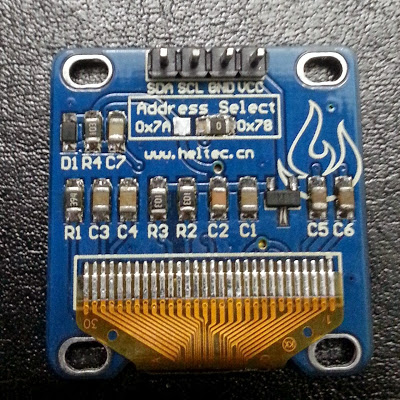ESP32 SSD1306
来自Jack's Lab
(版本间的差异)
(→Quick Start) |
(→Reference) |
||
| (未显示1个用户的6个中间版本) | |||
| 第6行: | 第6行: | ||
== Connections == | == Connections == | ||
| + | |||
| + | [[文件:Oled-ssd1306-back.jpg]] | ||
| + | |||
| + | |||
| + | <pre> | ||
| + | OLED_SSD1306_SDA ---> Noduino_Quantum_D8 | ||
| + | OLED_SSD1306_SCL ---> Noduino_Quantum_D9 | ||
| + | OLED_SSD1306_3V3 ---> Noduino_Quantum_3V3 | ||
| + | OLED_SSD1306_GND ---> Noduino_Quantum_GND | ||
| + | </pre> | ||
<br><br> | <br><br> | ||
| 第12行: | 第22行: | ||
In Linux: | In Linux: | ||
| + | |||
| + | === Install ESP-IDF === | ||
<source lang=bash> | <source lang=bash> | ||
| 第22行: | 第34行: | ||
$ git clone --recursive git://github.com/icamgo/esp-idf.git | $ git clone --recursive git://github.com/icamgo/esp-idf.git | ||
$ export IDF_PATH=`pwd`/esp-idf | $ export IDF_PATH=`pwd`/esp-idf | ||
| + | </source> | ||
| + | |||
| + | <br><br> | ||
| + | |||
| + | === Compile & Upload === | ||
| + | |||
| + | <source lang=bash> | ||
$ cd esp-idf/examples/10_ssd1306_logo/ | $ cd esp-idf/examples/10_ssd1306_logo/ | ||
$ make menuconfig | $ make menuconfig | ||
$ make flash | $ make flash | ||
</source> | </source> | ||
| − | |||
| − | |||
<br><br> | <br><br> | ||
| 第37行: | 第54行: | ||
* [[Noduino]] | * [[Noduino]] | ||
* [[Noduino Quantum]] | * [[Noduino Quantum]] | ||
| + | |||
| + | * [https://github.com/olikraus/u8glib/wiki/fontgroupcontributed u8glib fontstyle] | ||
| + | * [https://github.com/olikraus/u8glib/wiki/fontsize u8glib fontsize] | ||
<br><br><br><br><br><br><br><br> | <br><br><br><br><br><br><br><br> | ||
2017年2月9日 (四) 15:41的最后版本
目录 |
[编辑] 1 Overview
[编辑] 2 Connections
OLED_SSD1306_SDA ---> Noduino_Quantum_D8 OLED_SSD1306_SCL ---> Noduino_Quantum_D9 OLED_SSD1306_3V3 ---> Noduino_Quantum_3V3 OLED_SSD1306_GND ---> Noduino_Quantum_GND
[编辑] 3 Quick Start
In Linux:
[编辑] 3.1 Install ESP-IDF
$ sudo apt-get install git wget make libncurses-dev flex bison gperf python python-serial $ wget https://dl.espressif.com/dl/xtensa-esp32-elf-linux32-1.22.0-59.tar.gz $ mkdir -p toolchain $ tar zxf xtensa-esp32-elf-linux32-1.22.0-59.tar.gz -C toolchain $ export PATH=$PATH:`pwd`/toolchain/xtensa-esp32-elf/bin $ $ git clone --recursive git://github.com/icamgo/esp-idf.git $ export IDF_PATH=`pwd`/esp-idf
[编辑] 3.2 Compile & Upload
$ cd esp-idf/examples/10_ssd1306_logo/ $ make menuconfig $ make flash
[编辑] 4 Reference
- For more information please refer to