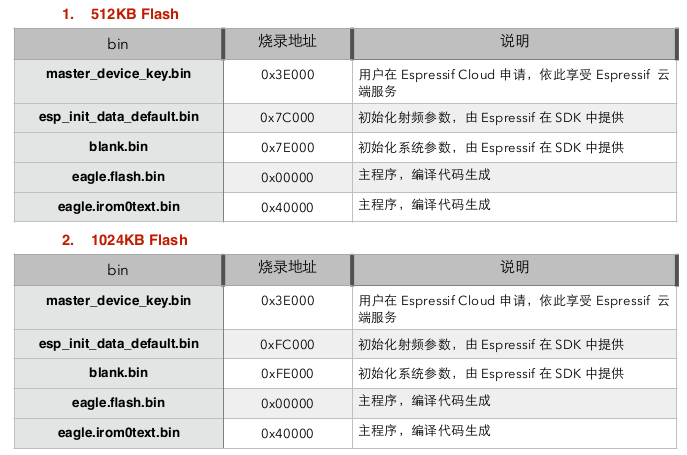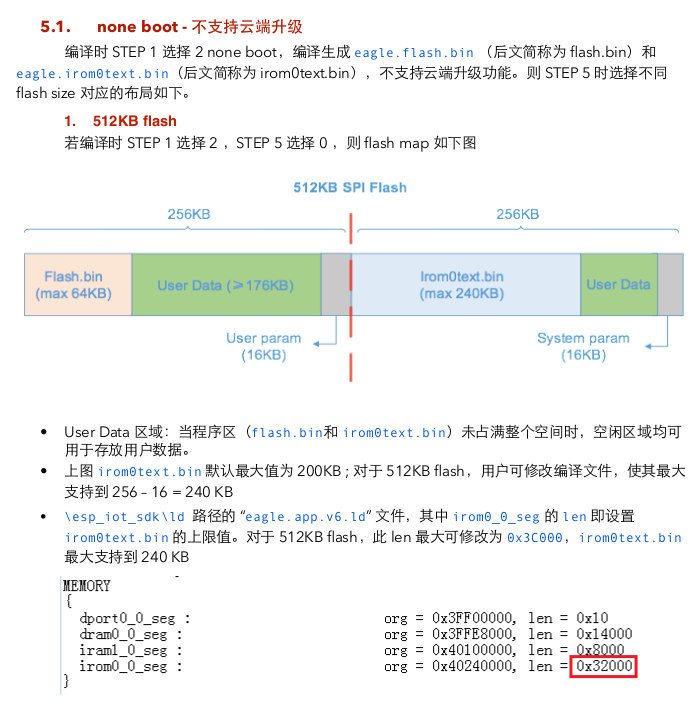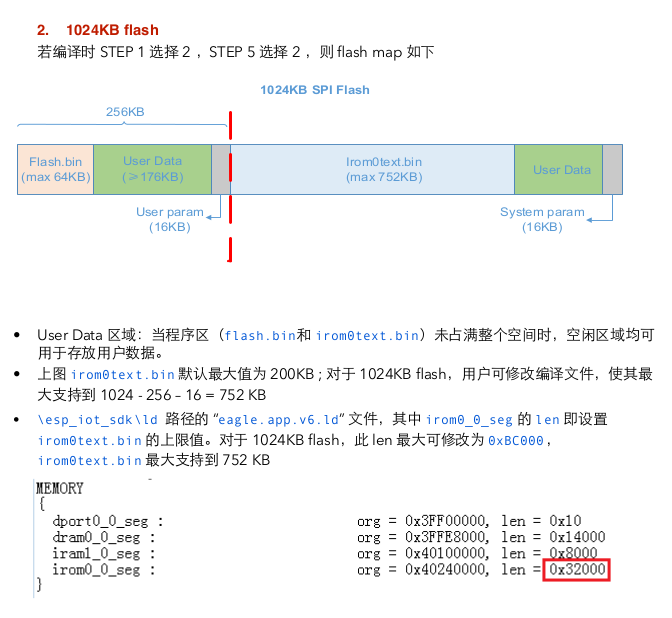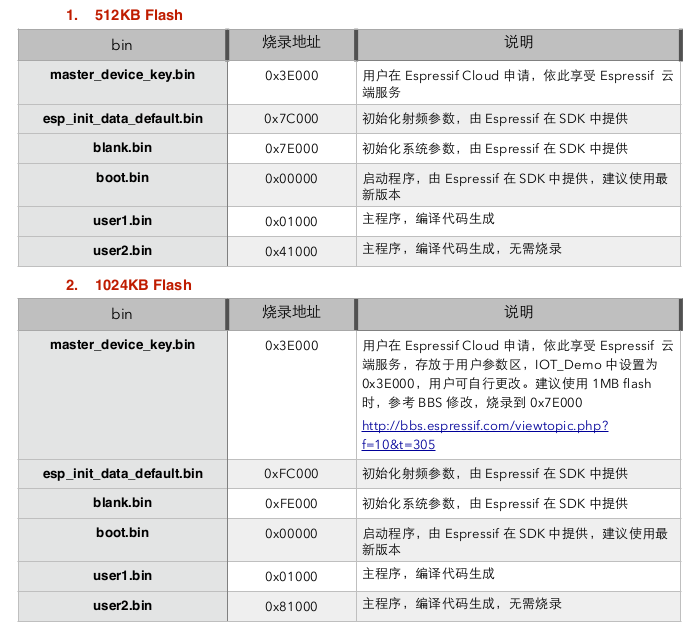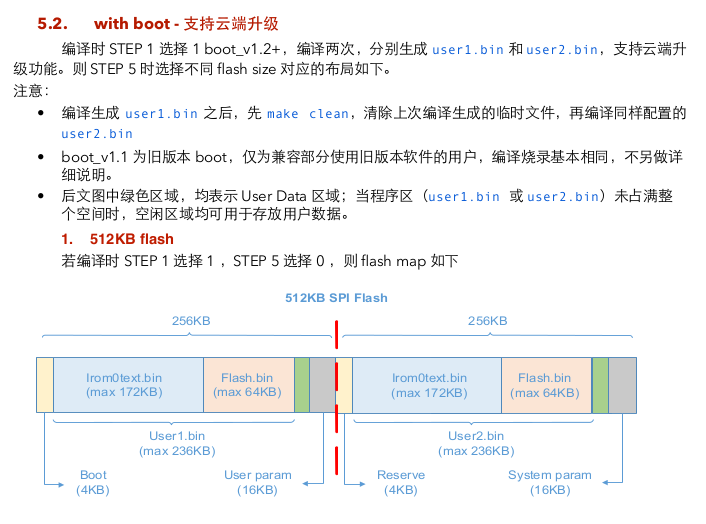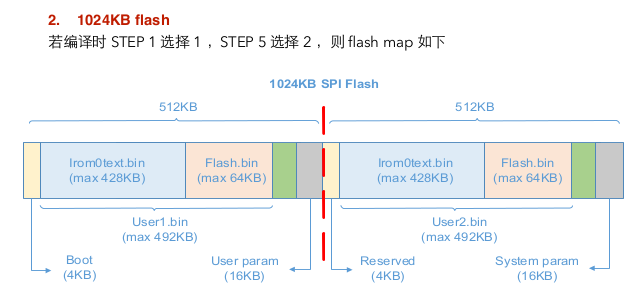ESP8266 Flash
来自Jack's Lab
(版本间的差异)
(以“== Flash Layout == 4KB 为一个扇区 (Sector) iBaihe 的参数: 0x3C * 4KB = 0x3C000 COS Platform 参数: (0x3C + 1) * 4KB = 0x3D000 (SAVE_0) (0x3C + 2)...”为内容创建页面) |
(→Flash Layout) |
||
| 第1行: | 第1行: | ||
| − | == | + | == 概述 == |
4KB 为一个扇区 (Sector) | 4KB 为一个扇区 (Sector) | ||
| 第15行: | 第15行: | ||
| − | == | + | == Layout Without OTA == |
[[文件:Esp8266-flash-layout-no-ota.png]] | [[文件:Esp8266-flash-layout-no-ota.png]] | ||
| 第39行: | 第39行: | ||
<br><br> | <br><br> | ||
| − | == | + | == Layout With OTA == |
[[文件:Esp8266-flash-layout-ota.png]] | [[文件:Esp8266-flash-layout-ota.png]] | ||
| 第49行: | 第49行: | ||
<br><br> | <br><br> | ||
| − | + | == 批量参数区设计 == | |
<s>出厂时,Param_Saved0 写入 sn,activeflag=0, token为空,pubkey为空 | <s>出厂时,Param_Saved0 写入 sn,activeflag=0, token为空,pubkey为空 | ||
2015年11月9日 (一) 23:34的版本
目录 |
1 概述
4KB 为一个扇区 (Sector)
iBaihe 的参数: 0x3C * 4KB = 0x3C000
COS Platform 参数:
(0x3C + 1) * 4KB = 0x3D000 (SAVE_0) (0x3C + 2) * 4KB = 0x3E000 (SAVE_1) (0x3C + 3) * 4KB = 0x3F000 (PARAM_FLAG)
- 系统参数区 (System param) 始终为 Flash 的最后 16KB
- 用户参数区 (User param) 指 Espressif 提供的示例 (IOT_Demo / AT) 中设定的用户参数区
2 Layout Without OTA
Address Size Name Description 00000h 4k boot.bin Bootloader 3C000h 14k Param Start Sector 3D000h 1x4k Param Saved 0 3E000h 1x4k Param Saved 1 3F000h 1x4k Param Flag 40000h 240k app.v6.irom0text.bin SDK libraries 7C000h 8k esp_init_data_default.bin Default configuration 7E000h 8k blank.bin Filled with FFh. May be WiFi configuration
3 Layout With OTA
4 批量参数区设计
出厂时,Param_Saved0 写入 sn,activeflag=0, token为空,pubkey为空
APP 传递 AP ssid 和 password 时,同时调用web api,将生成的 prikey & pubkey 传给 mini,mini收到后,将 prikey 写入 flash 的 token 域,pubkey 写入pubkey
出厂时,Param_Saved0 写入 sn, pubkey, MAC, activeflag=0
APP 传递 AP ssid 和 password 即完成添加,X2 连上 WiFi 后,向云端 push 一条消息,告诉云端:“我已激活” 即OK
激活时,将 sn, pubkey, mac 作为参数传给云端
激活时,将 sn 与 token 作为参数传给云端