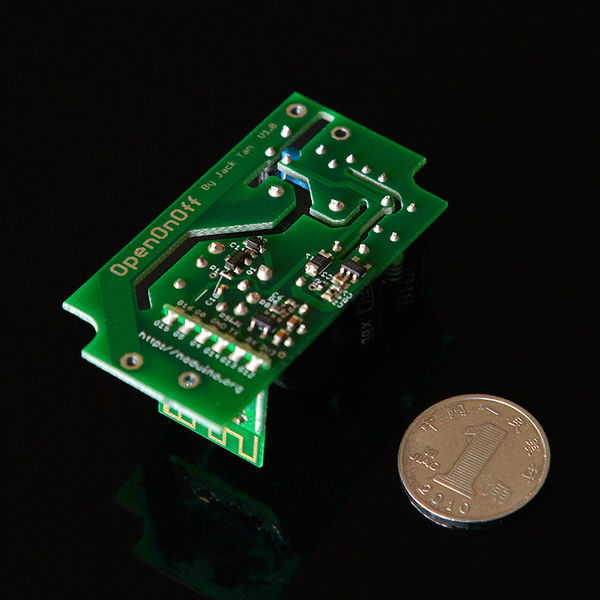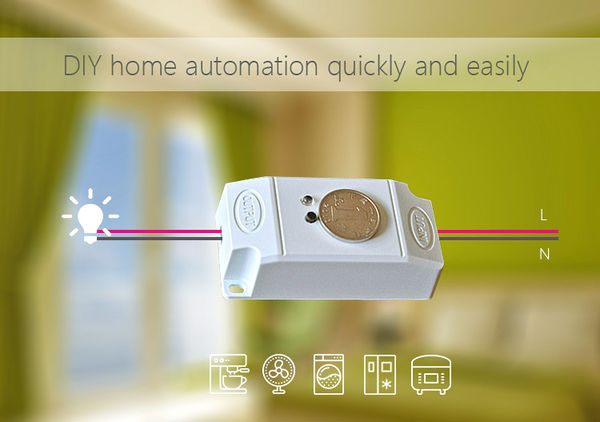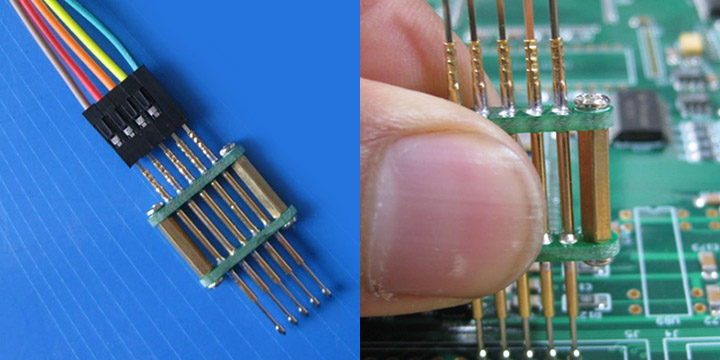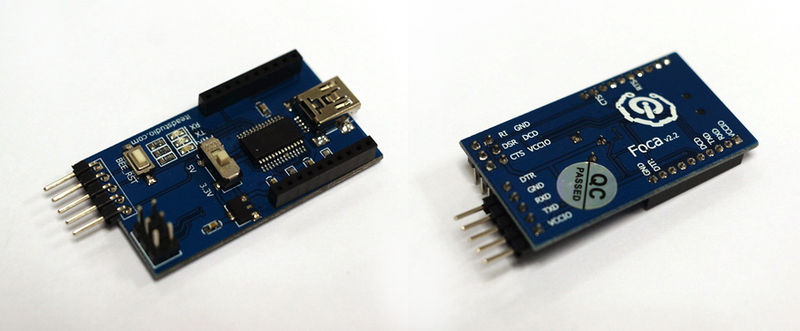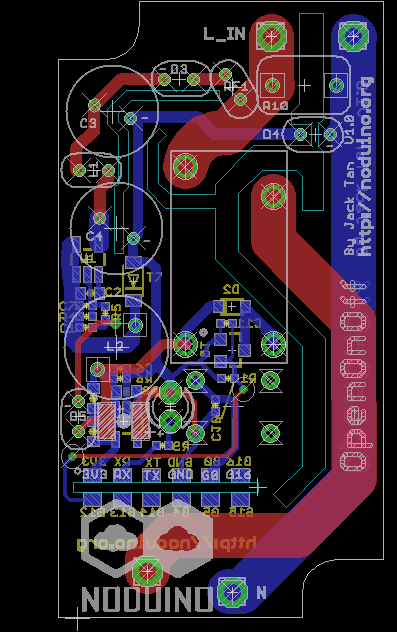Noduino OpenOnoff
来自Jack's Lab
(版本间的差异)
(→Prepare firmware) |
(→Prepare firmware) |
||
| 第51行: | 第51行: | ||
$ make | $ make | ||
</source> | </source> | ||
| + | |||
The generated firmware is located in build/ dir named user1.bin annnd user2.bin | The generated firmware is located in build/ dir named user1.bin annnd user2.bin | ||
2016年10月25日 (二) 00:51的版本
目录 |
1 Overview
- AC 85V - 250V General Power Switch
- ESP8285 inside
- 250V 10A relay
- Mainboard size 53mm x 28mm x 17.8mm(H)
- Shell size 63mm x 33mm x 21mm(H)
2 Quick Start
3 Open API
4 Hacking
4.1 Prepare firmware
Get noduino-sdk:
$ git clone --recursive git://github.com/icamgo/noduino-sdk.git noduino-sdk
Generate toolchain (you need Python 2.7):
$ cd noduino-sdk/toolchain $ ./gen.py
Compile the firmware:
$ cd ../sketch/open-onoff $ make
The generated firmware is located in build/ dir named user1.bin annnd user2.bin
4.2 Upload
4.2.1 Serial
- USB2UART_GND ------> SmartNode_GPIO0
- USB2UAR_GND -----> SmartNode_GND
- USB2UAR_RXD -----> SmartNode_TX
- USB2UAR_TXD -----> SmartNode_RX
Connect USB2UAR_VCC3.3 -----> SmartNode_VCC at last
ESP8285 will be enter upload mode, we can upload the compiled firmware through serial using following commands:
$ cd /path/to/noduino-sdk/sketch/open-onoff $ make produce ESPPORT=/dev/ttyUSB1
4.2.2 Online
5 Hardware