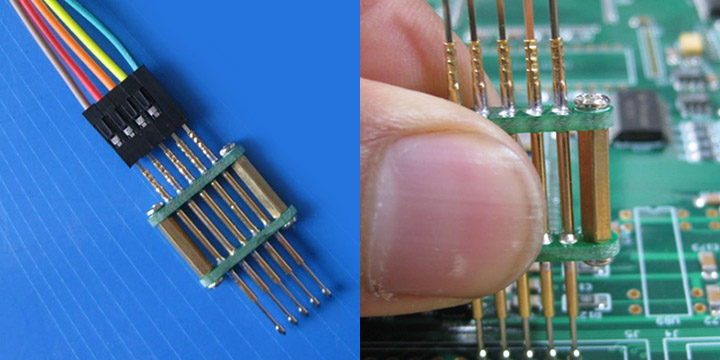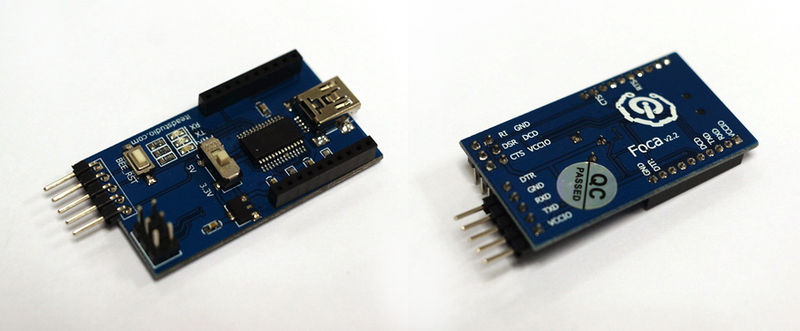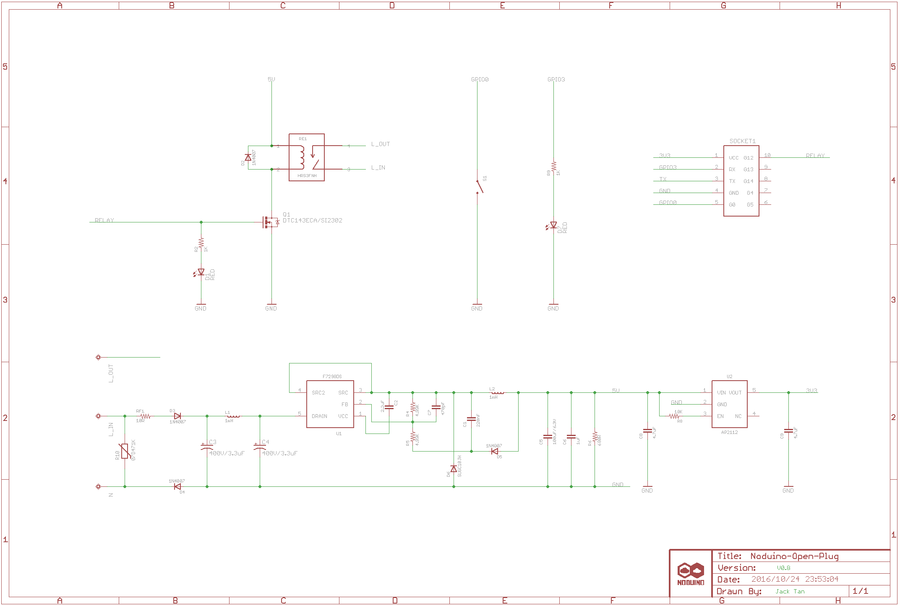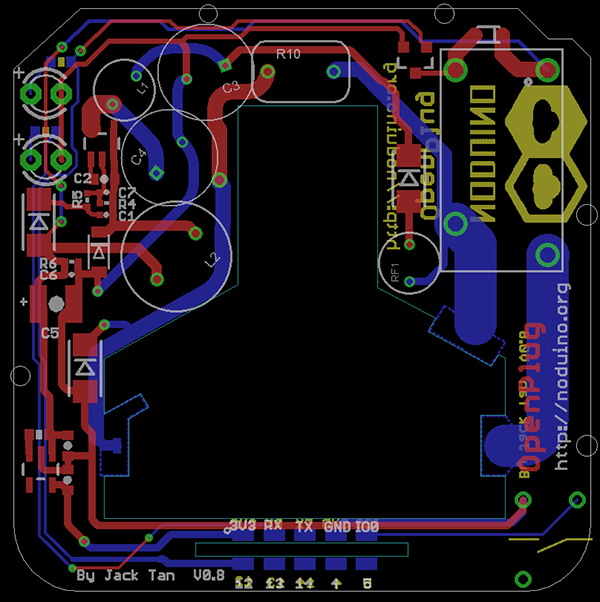Noduino OpenPlug
来自Jack's Lab
(版本间的差异)
(→Prepare firmware) |
(→Serial) |
||
| 第74行: | 第74行: | ||
Connect USB2UAR_VCC3.3 -----> SmartNode_VCC at last | Connect USB2UAR_VCC3.3 -----> SmartNode_VCC at last | ||
| − | ESP8285 will be enter upload mode, we can upload the compiled firmware through serial using following commands: | + | ESP8285 will be enter upload mode, we can upload the compiled firmware through serial using following commands in Linux: |
<source lang=bash> | <source lang=bash> | ||
| 第80行: | 第80行: | ||
$ make produce ESPPORT=/dev/ttyUSB1 | $ make produce ESPPORT=/dev/ttyUSB1 | ||
</source> | </source> | ||
| + | |||
| + | |||
| + | In windows: | ||
| + | |||
| + | <source lang=bash> | ||
| + | $ make produce ESPPORT=COM7 | ||
| + | </source> | ||
| + | |||
| + | COM7 is your USB2UART device | ||
| + | |||
| + | |||
| + | In MAC OS, maybe it's: | ||
| + | |||
| + | <source lang=bash> | ||
| + | $ make produce ESPPORT=/dev/cu.SLAB_USBtoUART | ||
| + | </source> | ||
| + | |||
| + | /dev/cu.SLAB_USBtoUART is your USB2UART device | ||
<br><br> | <br><br> | ||
2016年10月25日 (二) 01:26的版本
目录 |
1 Overview
- AC 85V - 250V Smart Plug
- ESP8285 inside
- 250V 10A relay
- Shell size 53mm x 53mm x 27mm
2 Quick Start
3 Open API
4 Hacking
4.1 Prepare firmware
Get noduino-sdk:
$ git clone --recursive git://github.com/icamgo/noduino-sdk.git noduino-sdk
Generate toolchain (you need Python 2.7):
$ cd noduino-sdk/toolchain $ ./gen.py
Compile Open Plug firmware:
$ cd ../sketch/open-plug $ make
The generated firmware is located in build/ dir named user1.bin annnd user2.bin
Window environment please refer to Getting Started with Noduino SDK on Windows, you can get how to setup the basic developmennt environment
4.2 Upload
4.2.1 Serial
- USB2UART_GND ------> SmartNode_GPIO0
- USB2UAR_GND -----> SmartNode_GND
- USB2UAR_RXD -----> SmartNode_TX
- USB2UAR_TXD -----> SmartNode_RX
Connect USB2UAR_VCC3.3 -----> SmartNode_VCC at last
ESP8285 will be enter upload mode, we can upload the compiled firmware through serial using following commands in Linux:
$ cd /path/to/noduino-sdk/sketch/open-plug $ make produce ESPPORT=/dev/ttyUSB1
In windows:
$ make produce ESPPORT=COM7
COM7 is your USB2UART device
In MAC OS, maybe it's:
$ make produce ESPPORT=/dev/cu.SLAB_USBtoUART
/dev/cu.SLAB_USBtoUART is your USB2UART device
4.2.2 Online
5 Hardware