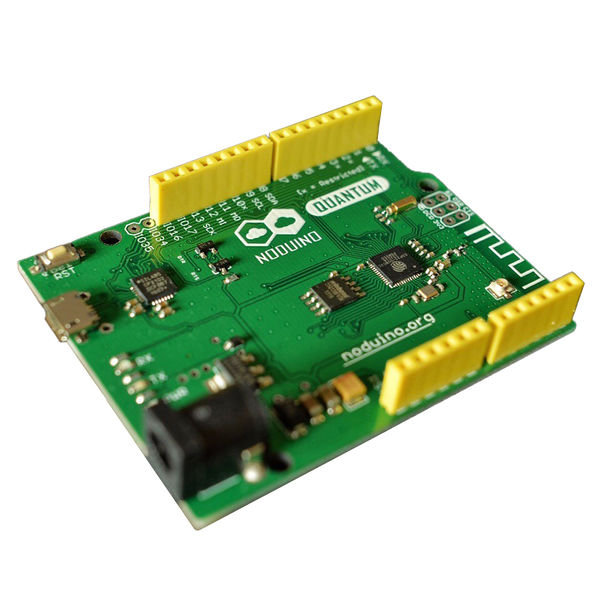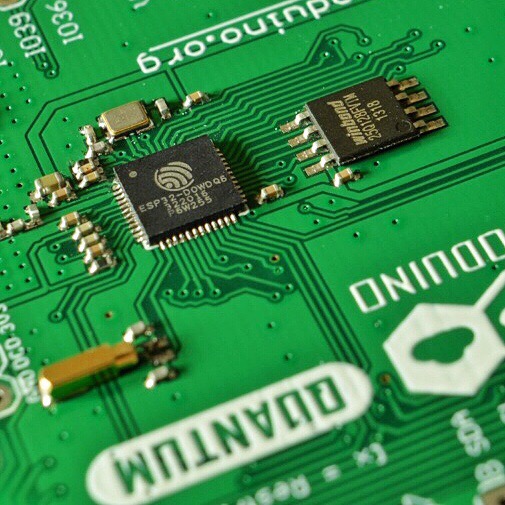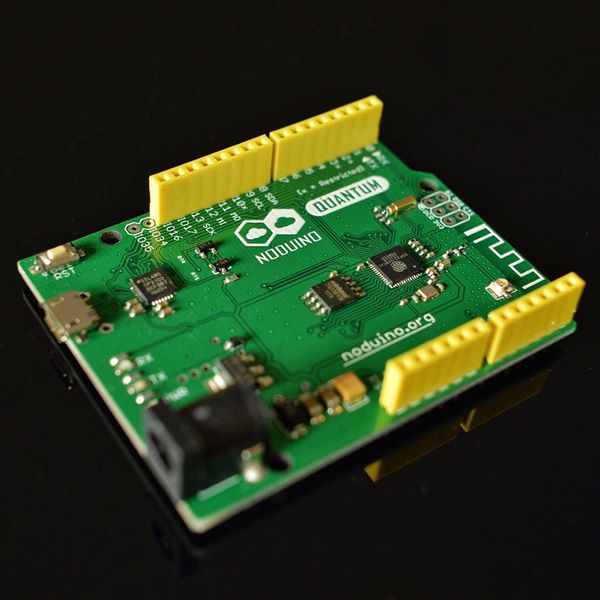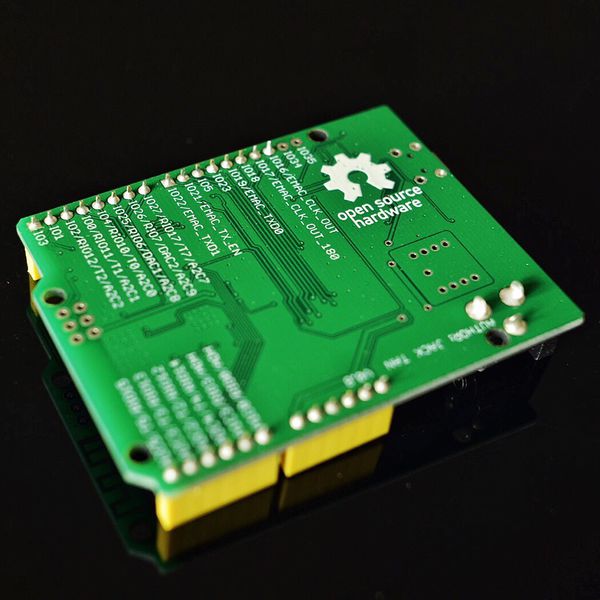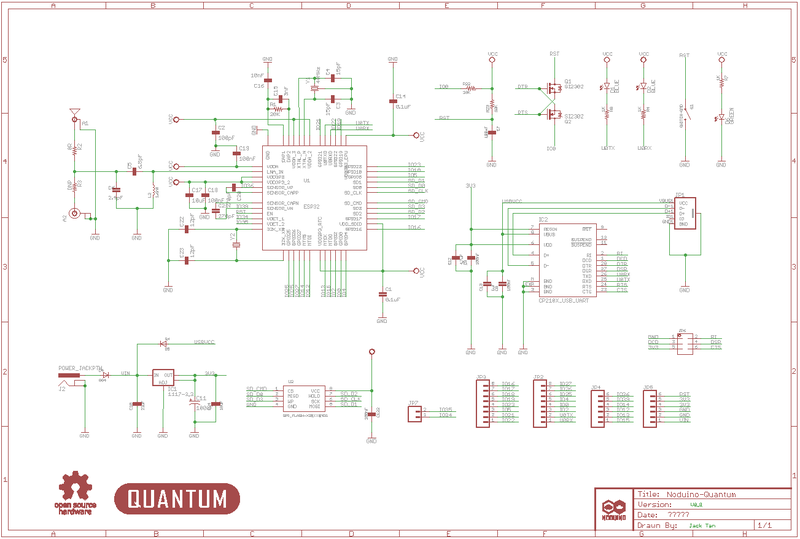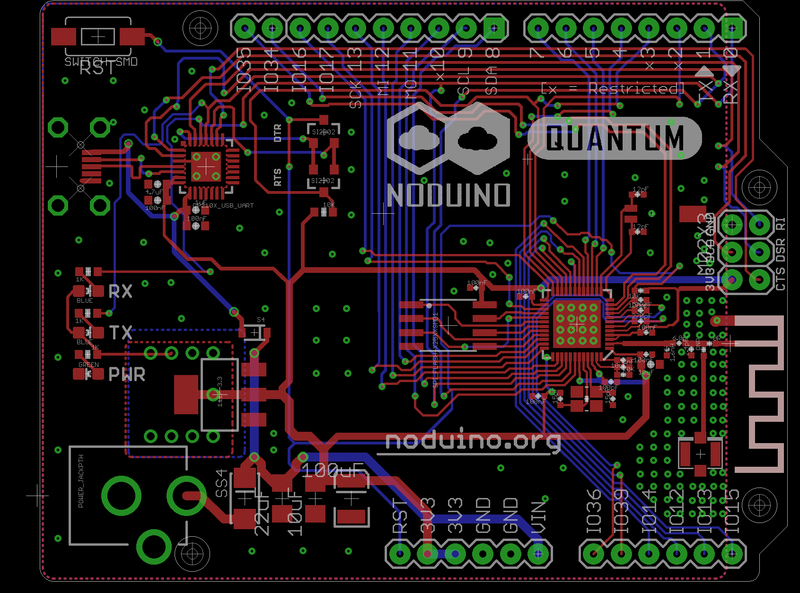Noduino Quantum
来自Jack's Lab
(版本间的差异)
(→USB2UART driver) |
(→Quick Start) |
||
| 第31行: | 第31行: | ||
=== Linux === | === Linux === | ||
| − | Please refer to: https://github.com/ | + | Please refer to: https://github.com/icamgo/esp-idf/blob/master/docs/linux-setup.rst |
<br><br> | <br><br> | ||
| 第37行: | 第37行: | ||
=== MAC OS === | === MAC OS === | ||
| − | Please refer to: https://github.com/ | + | Please refer to: https://github.com/icamgo/esp-idf/blob/master/docs/macos-setup.rst |
<br><br> | <br><br> | ||
| 第43行: | 第43行: | ||
=== Windows === | === Windows === | ||
| − | Please refer to: https://github.com/ | + | Please refer to: https://github.com/icamgo/esp-idf/blob/master/docs/windows-setup.rst |
<br><br> | <br><br> | ||
2016年11月4日 (五) 09:13的版本
目录 |
1 Overview
- CP2102 USB to UART Chip
- ESP32 Bluetooth and WiFi SoC
- Winbond 16MB SPI Flash
- 5V - 12V Power Supply
2 Pin Map
3 Quick Start
3.1 USB2UART
Quantum use the CP2102 USB to UART chip, you need to install the driver firstly. Accessing following url to get your driver:
3.2 Linux
Please refer to: https://github.com/icamgo/esp-idf/blob/master/docs/linux-setup.rst
3.3 MAC OS
Please refer to: https://github.com/icamgo/esp-idf/blob/master/docs/macos-setup.rst
3.4 Windows
Please refer to: https://github.com/icamgo/esp-idf/blob/master/docs/windows-setup.rst
4 Turtorial
5 Peripherals
6 ESP32 Arch
ESP32 block diagram:
- Xtensa Instruction Set Architecture: http://0x04.net/~mwk/doc/xtensa.pdf
- Xtensa LX6 Core: http://ip.cadence.com/uploads/533/Cadence_Tensillica_Xtensa_LX6_ds-pdf
7 Hardware
8 Reference
- For more information please refer to