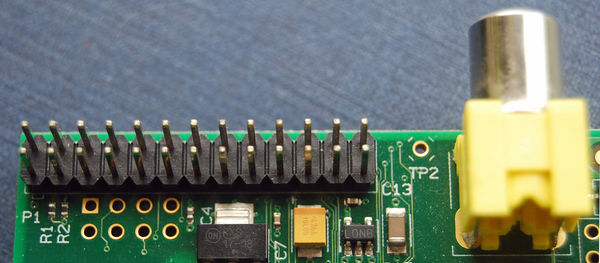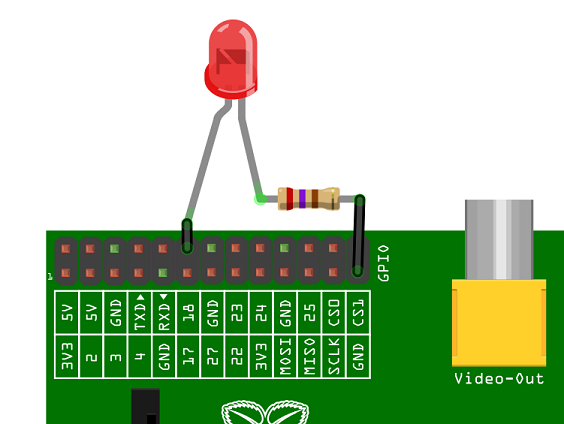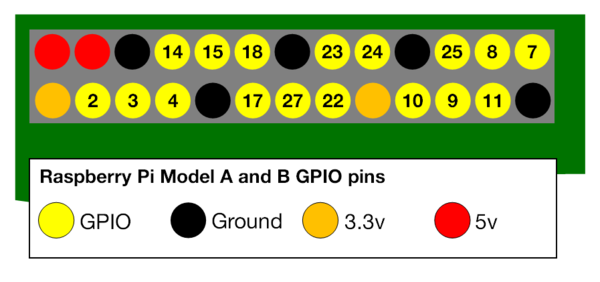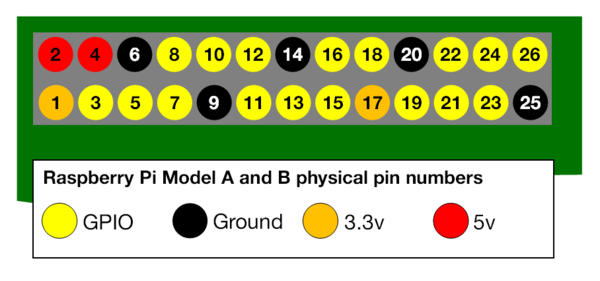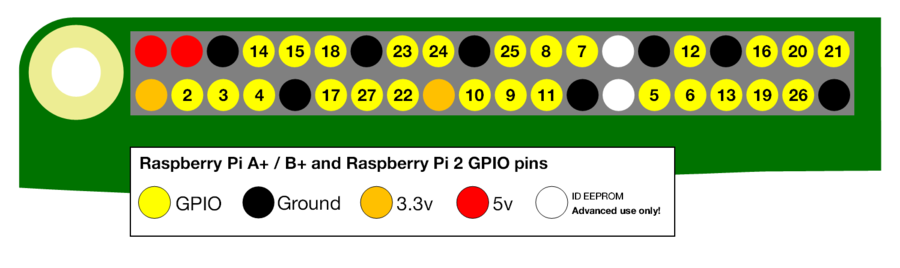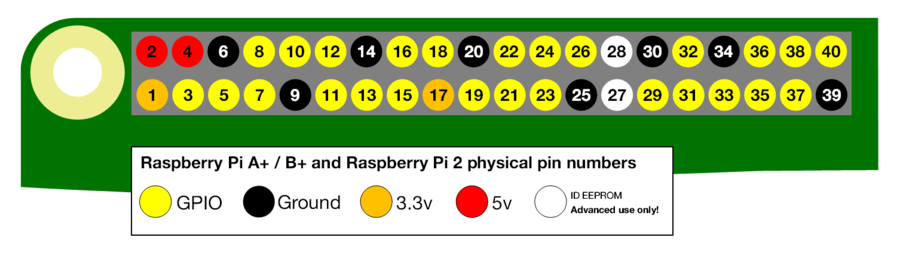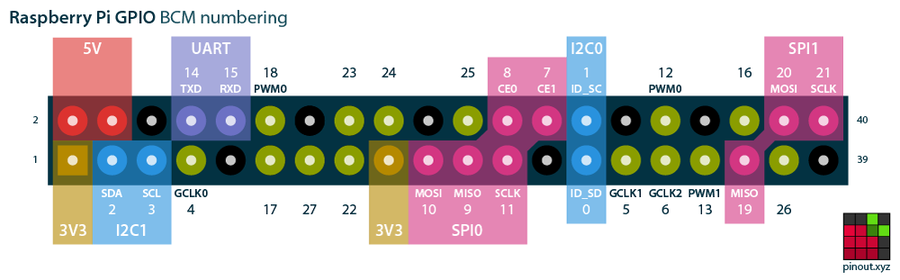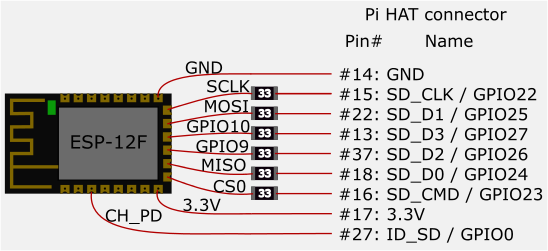Raspberry
目录 |
1 Overview
最大 TF 卡: https://elinux.org/RPi_SD_cards
2 Login
Username: pi Password: raspberry
3 Pinout
3.1 Model A and B
3.2 Models A+, B+, PI 2 B, PI 3 B
4 Serial
4.1 Enable
/boot/cmdline.txt "console=serial0,115200" /boot/config.txt enable_uart=1
4.2 Disable
Remove "console=serial0,115200" from /boot/cmdline.txt
If you want to use the uart as IO device, add "enable_uart=1" into /boot/config.txt
Or you can do it by run "sudo raspi-config" , enter "Advanced Options" and then enter "Serial" ....
4.3 Connections
- RASP_TXD --- HEX_TX
- RASP_RXD --- HEX_RX
5 GPIO Control
- https://github.com/joan2937/pigpio
- raspi-gpio
- RAW: http://www.pieter-jan.com/node/15
6 Timezone
$ cat /etc/timezone Etc/UTC $ sudo echo "Asia/Shanghai" > /etc/timezone
add following into /etc/profile:
TZ=Asia/Shanghai export TZ
$ sudo reboot
7 Static IP
add following into /etc/dhcpcd.conf:
interface eth0 static ip_address=192.168.1.45/24 static routers=192.168.1.1 static domain_name_servers=192.168.1.1
8 ESP8266/ESP8089
Note that the CH_PD signal is connected to the ID_SD signal. This must be mapped as a GPIO (GPIO0) and switched to an output and driven low then switched to an input again before the driver is loaded in order to reset the module. This will be added in the near future in the driver.
https://github.com/al177/esp8089
https://hackaday.io/project/8678/instructions?page=1
9 WiFi access-point
$ sudo apt-get install hostapd dnsmasq
10 Bluetooth
$ sudo apt-get install bluetooth bluez $ sudo apt-get install python-bluez
11 2G/3G/4G
$ sudo apt-get install python-gammu gammu wvdial
12 GPS
$ sudo apt-get install gpsd gpsd-clients
13 Qemu
$ sudo apt install qemu qemu-system-arm $
- Using Qemu to custom system
- Fetch disk image from: http://www.raspberrypi.org/downloads
- Get kernel img and versatile-pb.dtb from: https://github.com/dhruvvyas90/qemu-rpi-kernel
- Run the Qemu 1st:
$ sudo apt-get install qemu $ qemu-system-arm -cpu'?' | grep arm1176 $ qemu-system-arm -cpu arm1176 -m 256 -M versatilepb \ -kernel ./kernel-qemu-4.14.79-stretch \ -dtb ./versatile-pb.dtb \ -hda ./2018-11-13-raspbian-stretch-lite.img \ -append 'root=/dev/sda2 panic=1 init=/bin/bash' \ -no-reboot -serial stdio
-net nic \ -net user,hostfwd=tcp::5022-:22 \
Edit the /etc/ld.so.preload, remove the 1st line:
#/usr/lib/arm-linux-gnueabihf/libcofi_rpi.so
QEMU 模拟器上磁盘是认作 /dev/sda , 但是实机上是 /dev/mmcblk0 所以要设定对应的符号链接,创建 /etc/udev/rules.d/90-qemu.rules 并追加以下记录:
KERNEL=="sda", SYMLINK+="mmcblk0" KERNEL=="sda?", SYMLINK+="mmcblk0p%n" KERNEL=="sda2", SYMLINK+="root"
Then re-run the Qemu:
$ sudo apt-get install qemu $ qemu-system-arm -cpu'?' | grep arm1176 $ qemu-system-arm -cpu arm1176 -m 256 -M versatilepb \ -kernel ./kernel-qemu-4.14.79-stretch \ -dtb ./versatile-pb.dtb \ -hda ./2018-11-13-raspbian-stretch-lite.img \ -append 'root=/dev/sda2 panic=1' \ -no-reboot -serial stdio
14 Reference