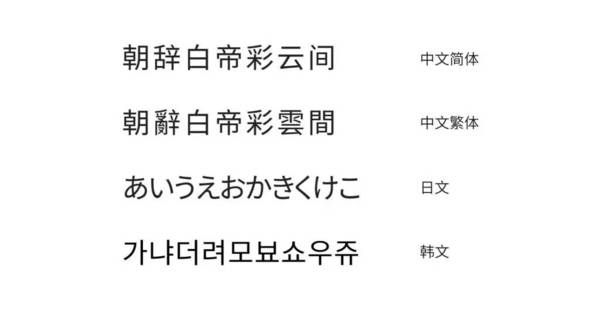UI
来自Jack's Lab
(版本间的差异)
(→Fonts) |
(→Fonts) |
||
| 第27行: | 第27行: | ||
* Rajdhani Semibold | * Rajdhani Semibold | ||
* Agency FB | * Agency FB | ||
| + | |||
| + | <br> | ||
| + | |||
| + | === NesobriteSc-Regular === | ||
| + | |||
| + | Q: How can I generate my own font? | ||
| + | |||
| + | <source lang=bahs> | ||
| + | A: The font must be available in bdf file format. Then use bdfconv to generate | ||
| + | the font data. The font data can be pasted into an existing file of your project. | ||
| + | There is also a nice Windows Bitmap Font Editor "Fony" (http://hukka.ncn.fi/?fony) | ||
| + | which can export .bdf files. A copy of Fony 1.4.7 is available here: | ||
| + | https://github.com/olikraus/u8g2/tree/master/tools/font/fony | ||
| + | </source> | ||
| + | |||
| + | <source lang=bash> | ||
| + | Q: Which commandline options are required for bdfconv? | ||
| + | |||
| + | A: "bdfconv -f 1 -m '32-255' -n fontname -o myfont.c myfont.bdf" | ||
| + | "-f 1" generates a u8g2 font. | ||
| + | "-m '32-255'" selects unicode 32 to 255. On Windows, please use double quotes: -m "32-255" | ||
| + | "-n fontname": This is the name of the font in C/C++/Ino files. | ||
| + | "-o myfont.c": The font array will be stored in this file. | ||
| + | "myfont.bdf": The input file with the font data (bdf format) | ||
| + | </source> | ||
<br><br> | <br><br> | ||
2020年7月10日 (五) 16:02的最后版本
目录 |
[编辑] 1 Overview
[编辑] 2 配色
[编辑] 3 Fonts
Google 思源黑体被称为 Noto Sans CJK
comcat@jackslab:/$ sudo apt-cache search "Noto Sans CJK" fonts-noto-cjk - "No Tofu" font families with large Unicode coverage (CJK) comcat@jackslab:/$ sudo apt-get install fonts-noto-cjk
- Rajdhani Semibold
- Agency FB
[编辑] 3.1 NesobriteSc-Regular
Q: How can I generate my own font?
A: The font must be available in bdf file format. Then use bdfconv to generate the font data. The font data can be pasted into an existing file of your project. There is also a nice Windows Bitmap Font Editor "Fony" (http://hukka.ncn.fi/?fony) which can export .bdf files. A copy of Fony 1.4.7 is available here: https://github.com/olikraus/u8g2/tree/master/tools/font/fony
Q: Which commandline options are required for bdfconv? A: "bdfconv -f 1 -m '32-255' -n fontname -o myfont.c myfont.bdf" "-f 1" generates a u8g2 font. "-m '32-255'" selects unicode 32 to 255. On Windows, please use double quotes: -m "32-255" "-n fontname": This is the name of the font in C/C++/Ino files. "-o myfont.c": The font array will be stored in this file. "myfont.bdf": The input file with the font data (bdf format)