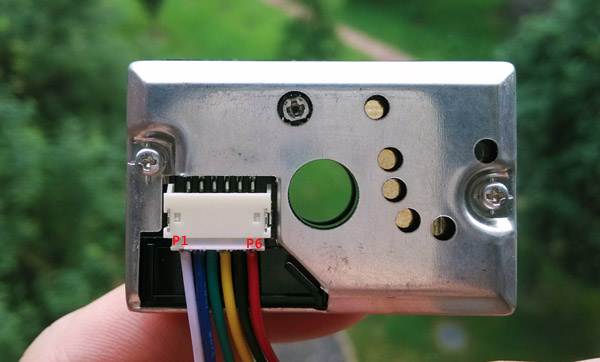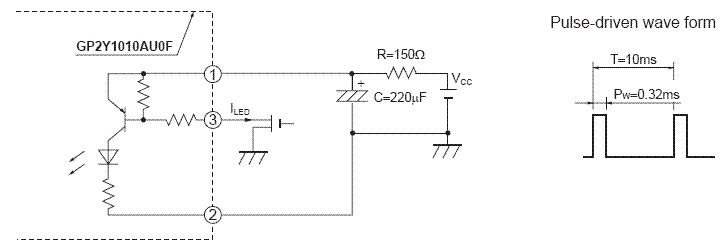夏普 GP2Y1010AU0F 灰尘传感器
来自Jack's Lab
目录 |
1 概述
GP2Y1010 Datasheet: https://www.sparkfun.com/datasheets/Sensors/gp2y1010au_e.pdf
2 PIN
Sharp pin 1 (V-LED) => 5V (connected to 150ohm resister) Sharp pin 2 (LED-GND) => Arduino GND pin Sharp pin 3 (LED) => Arduino pin 2 Sharp pin 4 (S-GND) => Arduino GND pin Sharp pin 5 (Vo) => Arduino A0 pin Sharp pin 6 (Vcc) => 5V
3 电路
4 程序
/*
Interface to Sharp GP2Y1010AU0F Particle Sensor
Program by Christopher Nafis
Written April 2012
http://www.sparkfun.com/datasheets/Sensors/gp2y1010au_e.pdf
http://sensorapp.net/?p=479
Sharp pin 1 (V-LED) => 5V (connected to 150ohm resister)
Sharp pin 2 (LED-GND) => Arduino GND pin
Sharp pin 3 (LED) => Arduino pin 4
Sharp pin 4 (S-GND) => Arduino GND pin
Sharp pin 5 (Vo) => Arduino A4 pin
Sharp pin 6 (Vcc) => 5V
*/
#include <stdlib.h>
long lastConnectionTime = 0; // last time you update to the server, in milliseconds
const int postingInterval = 10000; // delay between two updates
int dustPin = 4;
int ledPower = 4;
int delayTime = 280;
int delayTime2 = 40;
float offTime = 9680;
int dustVal = 0;
int i = 0;
float ppm = 0;
char s[32];
float voltage = 0;
float dustdensity = 0;
float ppmpercf = 0;
void setup(){
Serial.begin(9600);
pinMode(ledPower,OUTPUT);
delay(1000);
i = 0;
ppm =0;
}
void loop(){
i = i + 1;
digitalWrite(ledPower,LOW); // power on the LED
delayMicroseconds(delayTime);
dustVal = analogRead(dustPin); // read the dust value
ppm = ppm + dustVal;
delayMicroseconds(delayTime2);
digitalWrite(ledPower,HIGH); // turn the LED off
delayMicroseconds(offTime);
if((millis() - lastConnectionTime > postingInterval)) {
voltage = ppm/i*0.0049;
dustdensity = 0.17*voltage-0.1;
ppmpercf = (voltage-0.0256)*120000;
if (ppmpercf < 0)
ppmpercf = 0;
if (dustdensity < 0 )
dustdensity = 0;
if (dustdensity > 0.5)
dustdensity = 0.5;
String dataString = "";
dataString += dtostrf(voltage, 9, 4, s);
dataString += ",";
dataString += dtostrf(dustdensity, 5, 2, s);
dataString += ",";
dataString += dtostrf(ppmpercf, 8, 0, s);
i=0;
ppm=0;
Serial.println(dataString);
lastConnectionTime = millis();
}
delay(3000);
}
5 简化版程序
int dustPin=4;
int dustVal=0;
int ledPower=4;
int delayTime=280;
int delayTime2=40;
float offTime=9680;
void setup(){
Serial.begin(9600);
pinMode(ledPower,OUTPUT);
}
void loop(){
// ledPower is any digital pin on the arduino connected to Pin 3 on the sensor
digitalWrite(ledPower,LOW); // power on the LED
delayMicroseconds(delayTime);
dustVal=analogRead(dustPin); // read the dust value via pin 5 on the sensor
delayMicroseconds(delayTime2);
digitalWrite(ledPower,HIGH); // turn the LED off
delayMicroseconds(offTime);
delay(3000);
Serial.println(dustVal);
}
6 值判读
> https://www.airnow.gov/index.cfm?action=airnow.calculator
Air Quality Chart - Small Count Reading (0.5 micron)+
3000 + = VERY POOR 1050-3000 = POOR 300-1050 = FAIR 150-300 = GOOD 75-150 = VERY GOOD 0-75 = EXCELLENT
7 参考
- http://www.howmuchsnow.com/arduino/airquality/
- http://sensorapp.net/sharp-dust-sensor-and-arduino/
- https://www.sparkfun.com/datasheets/Sensors/gp2y1010au_e.pdf