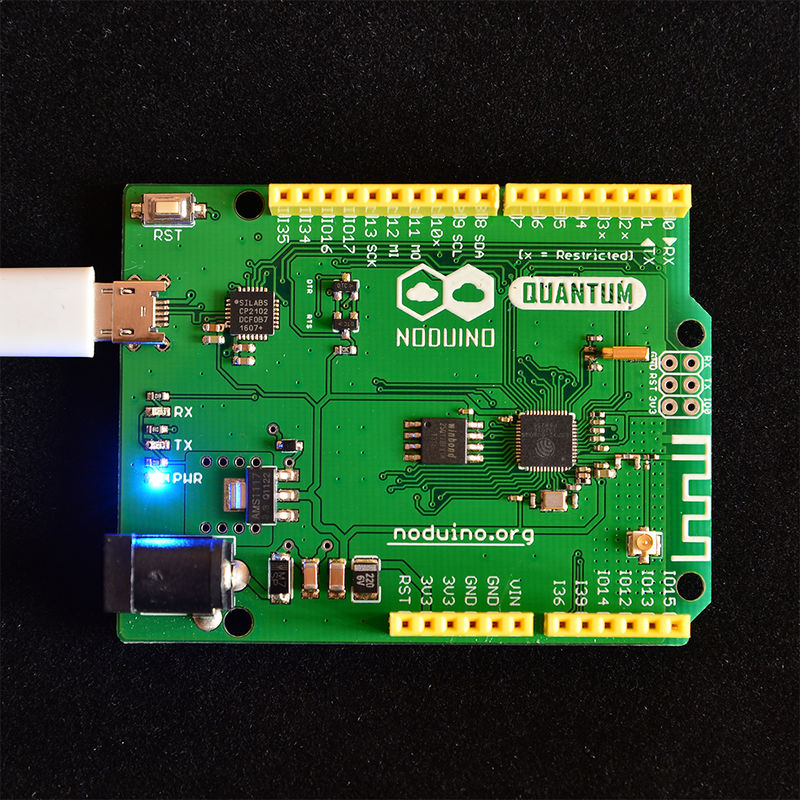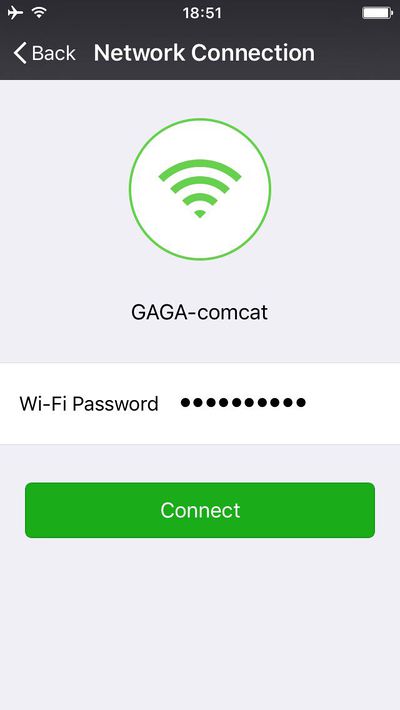ESP32 Smartconfig
来自Jack's Lab
目录 |
1 Overview
2 Quick Start
In Linux:
2.1 Install ESP-IDF
$ sudo apt-get install git wget make libncurses-dev flex bison gperf python python-serial $ wget https://dl.espressif.com/dl/xtensa-esp32-elf-linux32-1.22.0-59.tar.gz $ mkdir -p toolchain $ tar zxf xtensa-esp32-elf-linux32-1.22.0-59.tar.gz -C toolchain $ export PATH=$PATH:`pwd`/toolchain/xtensa-esp32-elf/bin $ $ git clone --recursive git://github.com/icamgo/esp-idf.git $ export IDF_PATH=`pwd`/esp-idf
2.2 Compile & Upload
$ cd esp-idf/examples/07_smartconfig $ make menuconfig $ make flash
2.3 Test Smartconfig
Make sure that your phone is connected to your WiFi router.
Scan the QR code in WeChat
Coming to below page:
Click "Connecting Network" button:
Enter WiFi password then click "Connect" to complete WiFi connection. (NOTE, this network connection model only apply to 2.4G router)
The uart will output:
$ picocom -b 115200 /dev/ttyUSB2 rst:0x1 (POWERON_RESET),boot:0x13 (SPI_FAST_FLASH_BOOT) ets Jun 8 2016 00:22:57 rst:0x10 (RTCWDT_RTC_RESET),boot:0x13 (SPI_FAST_FLASH_BOOT) configsip: 0, SPIWP:0x00 clk_drv:0x00,q_drv:0x00,d_drv:0x00,cs0_drv:0x00,hd_drv:0x00,wp_drv:0x00 mode:DIO, clock div:2 ...... ...... Welcome to Noduino Quantum Smartconfig is comming... SC version: V2.6.2 [sc_system_init_done,466] [sc_wifi_scan_done,297] STATUS:0 [sc_system_init_done,466] [sc_wifi_scan_done,297] STATUS:0 ic_enable_sniffer [sc_wifi_scan_done,435] STATUS:0 SC_STATUS_FIND_CHANNEL TYPE: AIRKISS T|PHONE MAC: 38 48 40 22 33 70 T|AP MAC : e0 46 90 28 32 09 SC_STATUS_GETTING_SSID_PSWD SC_TYPE:SC_TYPE_AIRKISS T|pswd : 999111000 T|ssid : BaiHeSmartYard ic_disable_sniffer SC_STATUS_LINK n:6 0, o:1 0, ap:255 255, sta:6 0, prof:1 state: 0 -> 2 (b0) state: 2 -> 3 (0) state: 3 -> 5 (10) add 0 connected with GAGA-comcat, channel 6 I (54376) event: ip: 192.168.10.141, mask: 255.255.255.0, gw: 192.168.10.1 SC_STATUS_LINK_OVER
3 Reference
- For more information please refer to